What is it
DynamicSignature Batching Services or DSBS is a component for generating and pushing signatures to Outlook Web Access On-Prem, Office365, and our new Cloud Client. It is a server service, that generates and transmit signatures on a schedule. It is possible to apply various signature layouts to different groups of users or OU's.
Who is it for
The product is for anyone wanting to push signatures to the Cloud. It is FREE for all DynamicSignature customers with an active maintenance agreement. To use our new Cloud Client a small fee is applied.
Cloud Client
With the updated DS-Batching Services you can now push signatures onto our Private Signature Cloud. And with Cloud Client installed on your users home computer or Azure joined computer, a channel is established that does not rely on access to On-Prem AD or VPN's. Cloud Client simply checks Outlook for configured mailboxes and fetches your published signatures from the Cloud.
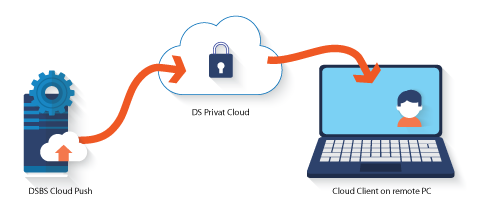
How does it work
To access this feature you should download the DSBS package from My-Account and install it on the machine where you have DS-Manager. The installer will install a server service, that DSM will detect. When it does, a new configuration option will automatically appear that allows you to set up jobs. Below is and example of the job definition interface.
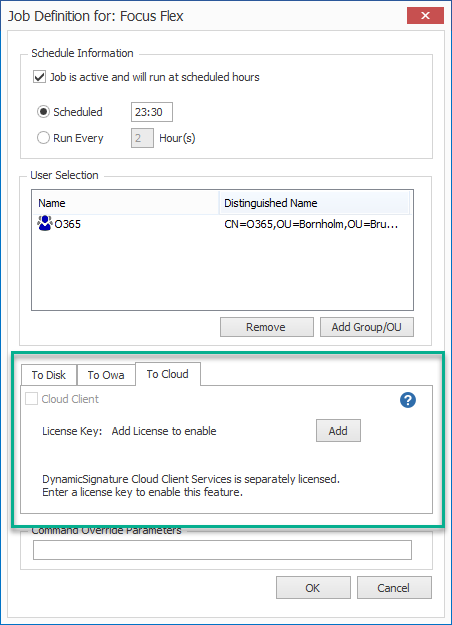
When a job runs it will generate signatures for all the people in the selected groups and OU's and transmit them via Exchange Web Services (EWS) to the configured End-Point server, either On-Premises or in the Cloud.
Requirements
- Exchange 2013, 2016, 2019, or O365
- DS-Manager is required to design templates and configure jobs.