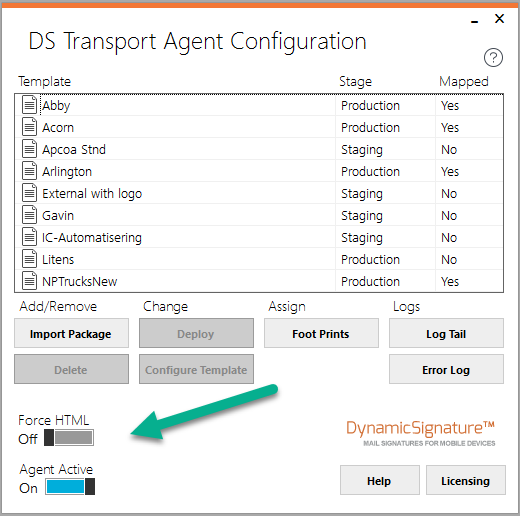
Force HTML on phones
Many mobile devices defaults to txt format while sending. So if you wonder why the transport agent does not add the lovely html signature you have, it is because of this.
I common trick is then, on the phone, to change the “sent from my iphone” and insert a dash or a dot in front and make that Bold. That will trick the phone into sending in html format instead.
As of v.1.0.17 we have introduced a feature to convert mails passing through the Agent to be converted to Html.
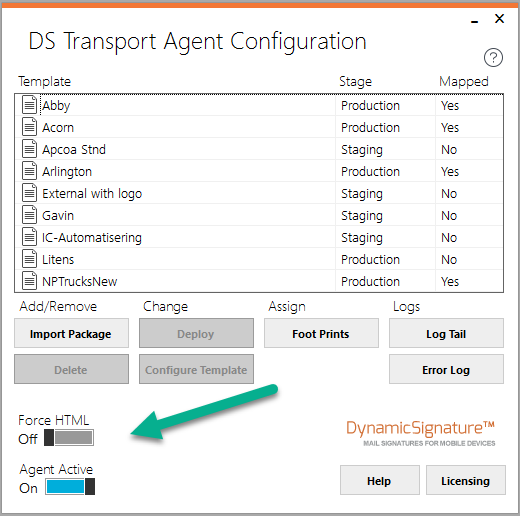
We do not endorse the use. Technically it is against RFC, because when a sending device is creating a mail it selects the format, and this is also a way of advertising its capabilities. RFC dictates that all replying device will adhere to this format.
E.g. a device creates a new mail in plain-text. Then all replies will also be in plain-text. This was invented because some devices are not capable of either RTF or HTML. So forcing HTML will also make replies in HTML. And the sending device may in theory not be able to view this format.
That being said, the likely hood of a device not having html capabilities are not high. We leave it to you to choose.