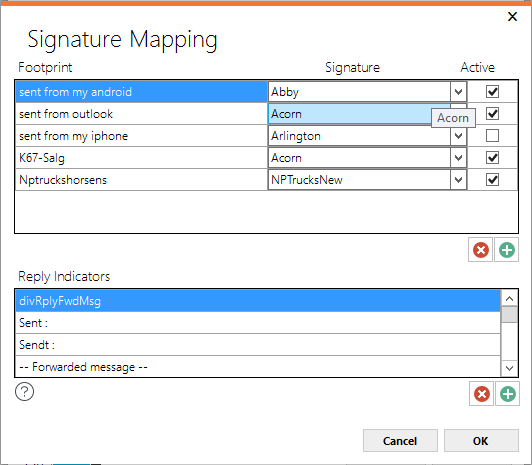
Mapping
DSTA will be looking for generic signatures like "sent from my android" and substituting them with real signatures that it generates on the fly from your template.
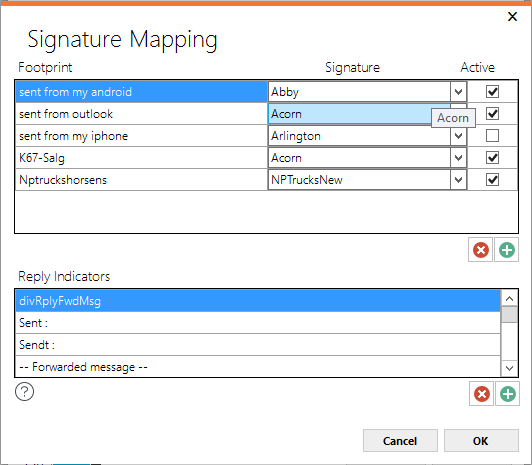
You are encouraged to use other more specific foot prints. Read this.
For the purpose of this setup you should just acquaint yourself with the list.
Dividers
All the while mail replies go back and forth, it is still just one document. Dividers are used as a tool to try to find the boundaries between each reply so that some one elses "sent from my iPhone" is not inadvertently substitute with your signature.
When DSTA can see it is a reply and not a new mail it will look for the separation, and try to only add a signature above the divider. If no divider is found it will refrain from adding a signature all together.
You can find the technical details here.