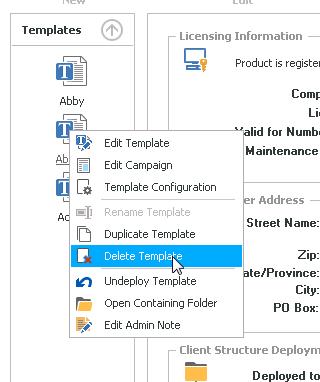
Deleting Signatures
Undeployed signatures
There is no consideration to take into account if you have not deployed the signature. Just choose "Delete signature" from the menu and it will be removed from your repository.
Deployed signatures
If your signature has been deployed to the NETLOGON folder for testing purposes only then you can safely delete it. When you choose to delete it, you will be asked if you would also like to remove it from your deployment server (NETLOGON)
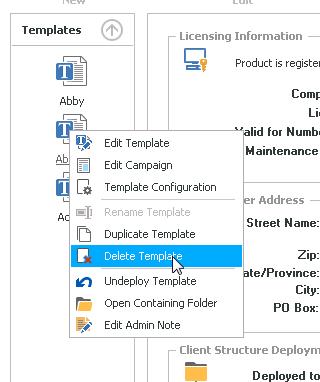
The following dialogue will be shown
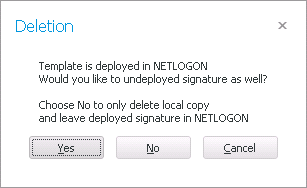
If the template has also been deployed to client PCs through a group policy or login script, you must remember to remove the log-on entries in the GPO or the parts from the login script that points to the VB-Script file that is use for the purpose, because the VB-Script will be removed.
Removal of Signatures from the client PC
The signatures that are present on the client PCs will NOT be removed be deleting or un-deploying a signature template from the DS Manager.
That will mostly not be a concern at all, because you may have a default signature that is mandatory, and the users quickly learn that there is no point in going to the signature settings in Outlook because it is controlled by you. And their settings will be overruled by your settings.
If by time Outlook has been cluttered with old signatures, both generated ones and old manually created signature, you can find a VB-script on our support site, which can wipe all signatures on the PC. This script you could run for a couple of days, in a chain of actions just before the DS Client.
Create a special bat file in NETLOGON
REM Clean out and generate fresh signature
\\servername\NETLOGON\DynamicSignature\cleanoldsignatures.vbs
\\servername\NETLOGON\DynamicSignature\DSClient\Dynamicsignature.exe /I:abby.ini