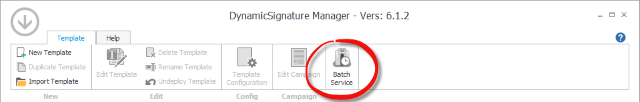
Administration
Management of the DSBS is provided through the DS-Manager.
You must have at least DS-Manager 6.1.2 to administer DSBS.
In DS-Manager toolbar you will find a new button when DSM detects DSBS installed on the same machine.
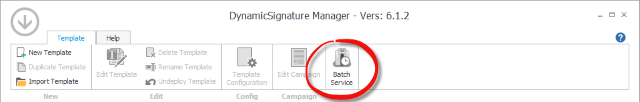
Installation
On a Windows server install DS-Manager 6.1.2 or higher.
If you have DS-Manager in a previous version, then upgrade that installation first. (The DSBS-installer will prevent you from installing it on unsupported DSM installations)
Run the DSBS installer after you have prepared the DS-Manager with license key, HQ address and a suitable deployment server.
Restart the DS-Manager if you have it running. It should now detect the DSBS installation, and show the “Batch Service” button so you can access the administration.