.png)
Testing a signature
To test a signature, you must first deploy it to the deployment folder.
Go to i Client PC with Outlook installed and configured.
Navigate to the DynamicSignature folder inside the NETLOGON folder of the deployment server
Then run the corresponding VBScript file to call the DS Client to run.
.png)
It will now generate a personalized signature based on the template you have created.
To view the result, either open Outlook and choose "New mail" or simply go to the Application folder and look at the result in a browser by;
Choosing "Run" from the Start menu, and entering: %appdata%\Microsoft\Signatures
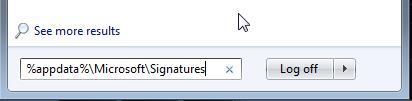
If you are not using an English version of Outlook the "Signatures" folder may be called something else. In a Danish Outlook the folder is localized, and named "Signaturer" with an "r".
.png)
If you are not happy with the layout, then go back to the DS Manager and do more editing, then redeploy, and then run the VBScript file again from the PC.