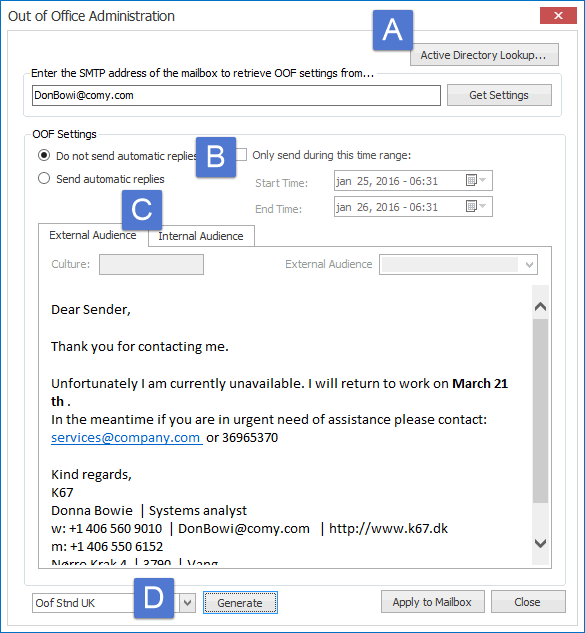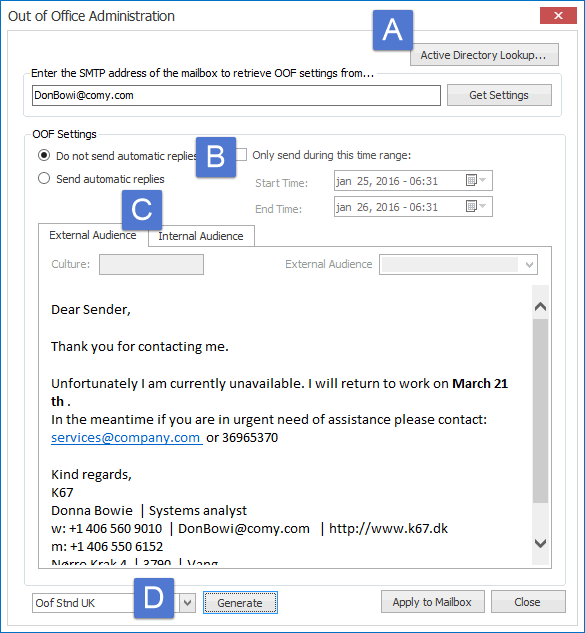
User Settings
A You can either search your AD for users, or you can simply enter the email address of the user in the text field.
B Choose timing as needed. It is possible to set a message without activating it. This way, the next time the user want to set a message, there is already one that he can use as a template.
C You can have different messages for you co-workers and external senders.
D Generate a message based on a template already prepared using the Template editor.