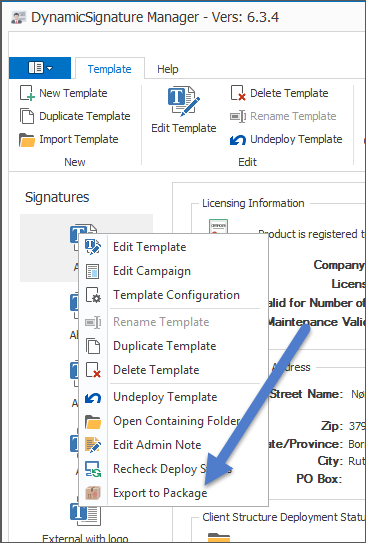
Adding signature layouts
To ensure that files are added and removed in a safe manner so as to not disrupt the Exchange Transport Service, and that templates added has the correct constitution, a staging area is used.
Add a new signature template by using the import function.
A template package is a zip file that you either get from DS-Manager or prepare by hand.
Creating a package from DS-Manager
Use the "Export to Package" menu option in DS-Manager to create a package from an existing and verified template.
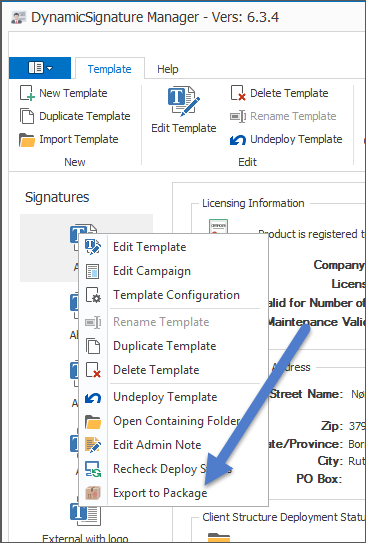
Now use the "Import Package" in DSTA to submit it to the staging area.
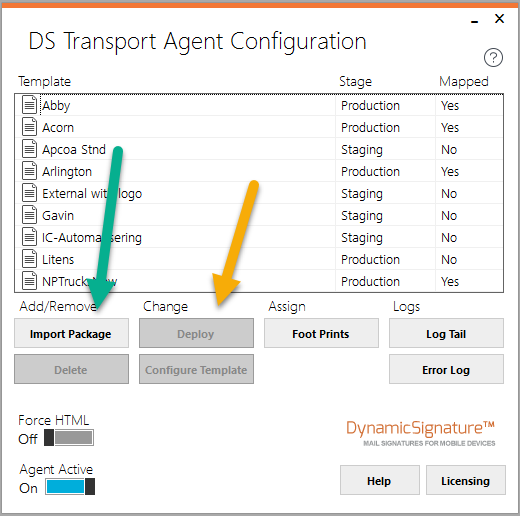
Then use "Deploy" to move it to production. Once in production you can start going over the configuration of it, and map to foot prints.
(The move to production action does integrity checking and configuration parameter remapping, and registers the template with the foot print mapper)