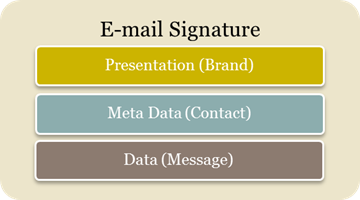
Content and Brand
Outlook 2013
If you use Outlook 2013, you must create a registry setting if you want to use a signature which is design with a normal html WYSIWYG editor, and this signature includes a picture / logo. The reason is that since Microsoft is now trying to get people to move their email to a hosted mail server (cloud or otherwise), it has become a major concern for them, limiting the amount of data to be stored in their database. So instead of sending images to the recipient Outlook will try to leave the image as a reference, unless otherwise indicated.
Content and Brand
Are e -mail signatures , just as important as a business card ?
I shall refrain from pointing out to you that tasteless signatures with Comic Sans and bouncing GIFs can damage your company's image. Perhaps there is truth in that, theoretically speaking. But the real world is not like that. That kind of signatures would not survive long hours without a reprimand from your fellow worker.
There is generally also a certain tolerance with less stylish signatures due to the history of the email media. It started out with monochrome screens and plain text, and it conveyed content only. There was no brand value to be found.
But slowly it slid into html without most gave it much thought. In fact, there was a brief format war, where RTF was a candidate to provide more expressions than just plain text. Someone may remember winmail.dat files often found in Outlook Express.
So with the introduction of html came also the danger of an excessive fascination with fonts and colors. There was the arising of Brand value. But only with some delay did people start to think about this value.
If you are reading this document you probably believe that the brand in email is important, so I shall now try to explain the many aspects, so you can make some informed choices.
Let me say at once that I am no brand expert.
How important it is for a company to use the email media branding opportunity varies a lot.
I get emails from Microsoft which are entirely text-based. And in companies where much of the correspondence is handled through customer relationship systems it can be a nuisance to have too much unnecessary formatting code.
I think it is key to define a standard for your communication. Short email signatures are preferable. And it is important that the signature contains the right amount of contact information.
3 layers of information
1.An email is composed of 3 layers of information. Let's compare it to the old-fashioned letter. At the bottom the message itself. The letter. (DATA)
2.The outside of the envelope, the sender/receiver information. Address and telephone number etc. (META DATA)
3.And this envelope can be made with printing, with rich colors and logo. (PRESENTATION)
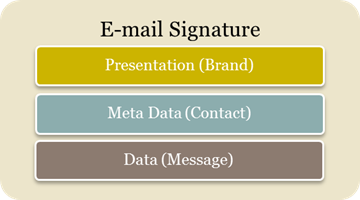
Your task is to decide which meta-data to add and how they should be displayed.
But you are operating in a world of technical restrictions. So your task is also one of finding the right compromises between layout wishful thinking and the limitation of a very heterogeneous world.
E-mails travel the world on Mac’s, Linux and Windows.
Layout types
You can choose between a format that is wide or tall. There is not a single format that works best. The wide format works well in a correspondence with many replies because the wide shape does not affect the length of the email so much. A signature of 2-3 lines does not add much scrolling to the email.
In contrast, the tall signature works well on a narrow screen, and especially on the mobile devices, where there is not that much screen. The example below shows an email viewed with "Preview" enabled. It is not much of the email body that is visible.
Screen Real-estate
When you need to decide on a design you should be looking at how much space you have to dispose of. And in truth, we do not exactly know how the recipient reads his emails. We know not whether he has Outlook or he has only a portion of the screen to read in. So; A design must be based on a guess. We guess about what is the common denominator of this year.
We shall do good to initially focus on a signature that is compact because it will work in most places.
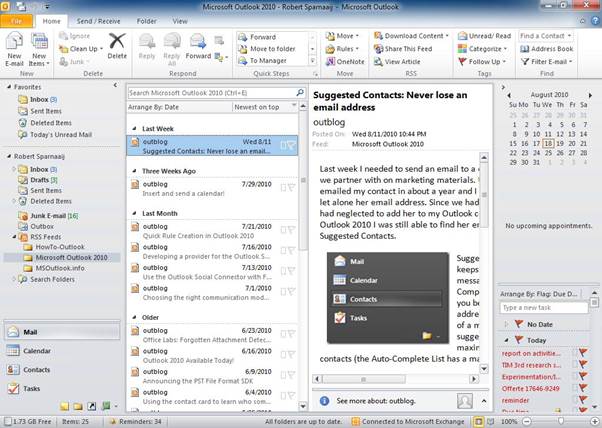
It is my experience that a size of 500x100 px in widescreen format, or 300x250 px in the tall style are good size. In that vicinity.
A few examples with comments
From simple to more advanced
1. It is all one click away.
With optimism,
Dmitry Subarovska
http://mywebpage.info
2. Strictly text. Note that absence of capital letters. You associate with green monitor and blinking cursor.
//////////////////////////////////////////////////////////////////////////////////////
// anders von and // anders@ande.by //
// freelance designer & // www.andersand.com //
// photographer // +47 22 33 44 55 //
////////////////////////////////////////////////////////////////////////////////////
// media studies / communication science & art history //
// //
///////////////////////////////////////////////////////////////////////////////////
3. Simple measures with a color from the design manual.
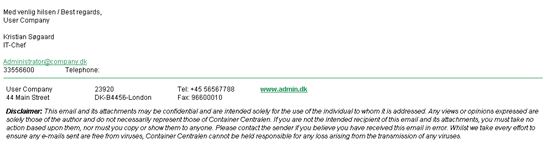
4. Simple with a logo and a color
Note that the company name is also in the signature. The makes for a searchable string, and the possibility to copy the text.

5. Relatively sophisticated, and provides a strong affinity with their website. The lower part is a banner advertisement. This is a business where 3 out of 4 emails are sent to the outside world because it is a sales based company.
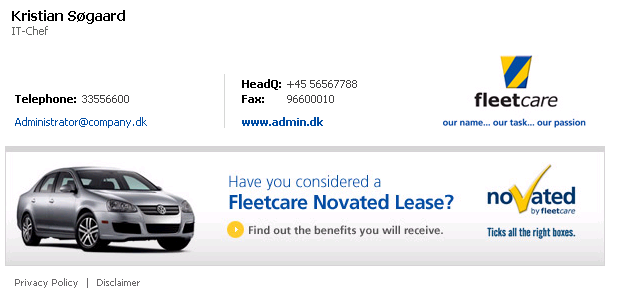
Short or Long?
In Outlook, you can have a different signature for new emails and reply emails.
So instead of a low-key layouts for both new and reply e-mails, you can choose to use logos and colors for a more visually heavy signature for new e-mails, and then have a shorter version for the answers, where perhaps it just says ;
“Best regards, Tom
M: 23235877”
Separate Signature from content
Your email signature should be clearly distinguishable from the content itself.
A signature can be made in such a way that it closely resembles the body text of the e-mail, so much so that the recipient visually confuse it with the message . Humans are very good at identifying things that belong together or are separate. It happens on a subconscious level. It has to do with similarities and geometry. Whether things line up and are made of the same stuff. It's kind of a science in itself. Use a few line breaks or line to signal that it is a different type of content. Color differences and different font can also do it , and then you might have the signature closer without being confusing.
Some pundits actually tried to introduce a standard so that a signature should be separated from the message with two dashes and a space followed by the new line (-- \ n). With such a standard you can make email clients that are able to remove the signature when you responded to a message, thereby preventing that a message was filled with signatures as more people responded to it. However, the standard never gained foothold. You may have come across these characters just before a signature without thinking about it.
Content
What should be included in a signature? (meta-data)
Your e-mail signature should contain:
·A greeting. Sincerely, Warm greetings,
·Your name.
·Your job title
·The Company Name
·Telephone number to the switchboard
·Your postal address (more on this later)
·Your web URL
Your email signature can also include: (meta, presentation and legal)
·Logo and / or other identity elements.
·Your direct phone number
·Your mobile number
·Main office / visitor / delivery – addresses
·The company's social profile (s)
·Privacy Policy
·Link to vCard from CMS with employee information. (Never vCard attachment!)
·Some EU countries (e.g. UK and DE) have established requirements for what to include as a minimum. Especially concerning the company name, VAT number, etc. Check if there are rules for your country.
Myths about images
Spam ratings
Many people are under the impression that if you have an e-mail signature with images in your e-mails will get caught more often in spam filters.
That however is a myth. I think this dates back to a short period in which spammers began to send their spam messages written into images. The message in the image could not be analyzed by spam filters. It was largely successful until the spam filters could actually OCR recognize the text in images. And in the period leading up to OCR, in desperation many admins increased the "score" if there was a picture in the email.
Today filters are much more sophisticated and are looking at upwards of 200 different parameters. So even if you should have an image that has a color similar to human skin, or a logo with the company logo with much text in, then it is only a single parameter, and will not have much overall impact.
Show Images Button and Attachments
There is also the myth that if you have images in signatures the recipient will see your email as having an attachment or the recipient does not see your image, but has to press the button "Show images".
Background: To send a picture via e-mail you have 3 options.
As Attachments: You choose "Attach file" and then use the file browser to select the image. The file is displayed in a box for themselves. The image is displayed only by an icon.
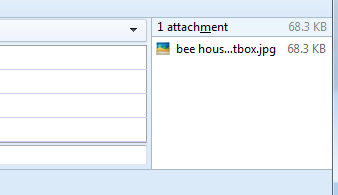
This is a real attachment and, when the recipient looks at your e-mail it will be displayed with the small clip icon to indicate the presence of an attachment.
Yes you're thinking that it's trivial. But it is by no means. If you do not understand this correctly you can actually unwittingly become the object of much hatred.
If all the emails you send have an attachment due to your signatures design, then the recipient can never separate the emails where you actually have attached a Word document, and they will soon find that your signature is very annoying. Thus the concern.
Embedding: The other way to add an image is to drag an image into the text box where you can also write your message. Like so:
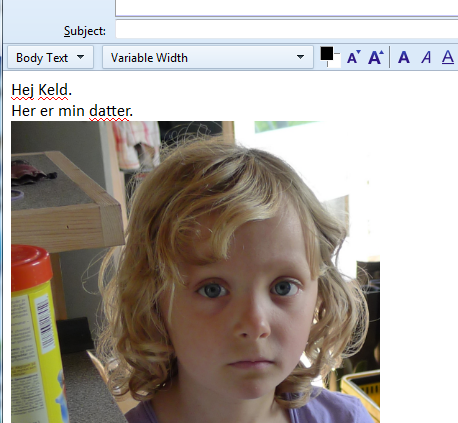
This is called embedding or in technical terms MIME Base64 encoding.
In newer Outlook versions, the image is enclosed in a way that the recipient's e-mail program knows when NOT to show the paperclip icon, but instead show the picture inside the message text.
Linked images: The third method has been invented in honor of those who send vast amounts of newsletters. And it is not a method regular e-mail users can really utilize.
Images take up much more data space than does plain text. So if you have to send out 1 million emails then there is a lot to be gained by replacing all the images in such email, with references to them. Then the user will only download the pictures if it is interested in reading the letter. It is often only 1-5% who read such messages. That's why they invented the "Show Images" button.
Myth-buster
It is a myth that an e-mail signature could cause the images therein to be shown as an attachment or trigger the “Show Images” button. With the odd exception... Yes, there are exceptions.
Even in 2012 there is still no agreement on standards between the players involved. So if you send an email with an embedded image to a MAC computer (or iDevice) they will appear as attachments, and if a Lotus Notes client is to respond to an e-mail with embedding the images are converted to attachments. So 99% of the time there is no problem. Okay, alright yes it is smart with to have a MAC, so 97% then ... alright allright, please let me finish.
Red-cross of death*
Embedding is an invention that was first accepted and working by 2003. There were problems in Outlook 2002 and earlier. So there could be a situation where your picture could not be seen, but instead was shown by the famous red cross. Especially if you responded to an email, it could go wrong. That is rarely seen anywhere anymore.
Confidentiality statements
Confidentiality statements are a nuisance for all parties. Avoid it whenever possible. And if the legal department insists, have a talk with them again.
Most people do not like threats. And I do not think there has ever been a conviction to back up such writings. It is not part of a binding confidentiality agreement just because you write it to anyone. The other party must also accept the relationship.
And a judge would probably think that you as the sender have not taken the necessary steps to ensure confidentiality, if you put the information in an e-mail which is not encrypted.
"Many thanks for your order. We look forward to doing business with you in the future." Swiftly followed by a disclaimer that reads" The above is not in any way an expression of the company's opinion" may have adverse consequences.
Think Green?
Comment from users: “I find it really annoying when people add a ‘Think before you print’ message in their signature. It often happens that when I really need to print an email, then this note is actually the only thing on page 2, and I'm wasting a whole piece of paper on this nonsense. Yes, I can make my own decision as to whether I need to print your email, thank you very much.
So you really need to consider the size of such a "think green" note.
E-mail address in the signature
I make an effort to always add my email address to my signature.
If your e-mail goes through a series of answers and forwards and possibly converted to plain text, etc., it can happen that the header information in your e-mail will be gone. Some e-mail programs may display a friendly nickname instead of the person's actual e-mail address (if they have them listed as a contact for example) ... and poof, your email address is no longer listed in the answers.
To have your e-mail address in the signature ensures that they can always find it in the body of the message later. This also holds true if your email is handled by a CRM system that strips a lot of information when it imports it into the database.
In many situations it is really handy that the reader can just copy your address from the message.
vCard
Because a vCard is sent as an attachment it will prevent the recipient from finding the emails that actually has real attachments. You should never use this option.
Social Media-Bingo

Should you include social media links and icons in signatures, and what value does it have?
I cannot answer that, in truth. Just remember that social media’s are also trademarks and may soon be fighting for attention with your brand. So you have to think very carefully about where the balance is.
Message Font
It is possible to define a different font than the one Microsoft has decided upon to be used for the e-mail message.
It is however only few companies who tries to change these settings because they consider the message text to be neutral. An information sans format.
It's probably because, historically, e-mail has always been sans format.
If you decide to change the default format, just remember that the recipient may not have the font of your choice installed. Calibri for instance is a Microsoft font. So choose a font-family setting where the second priority is something you like and that can be found on all non-Microsoft platforms, should you not find Times New Roman to be satisfactory.