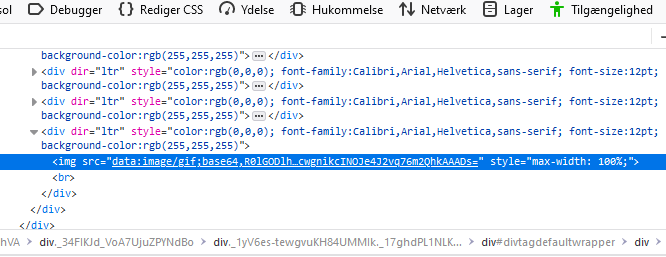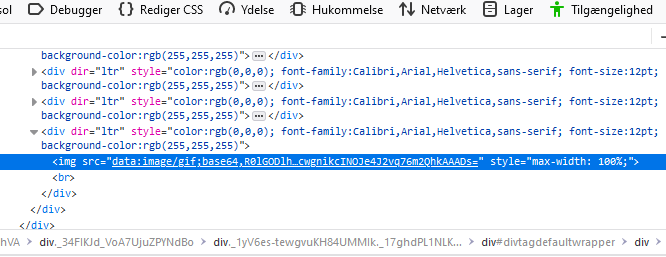
Using images in templates for OWA/O365
Up until Exchange 2016 CUx there were no options for storing images in a mailbox. The Best-Practice method for handling images was to make a separate template for owa, often a clone of the main template, and then move images to a website using references to these URL's.
While writing mail on owa the browser would then load these images on the fly.
In Exchange 2016 CUx Microsoft developed a method using a technique called Base64-embedding to store images in the signature source code on owa. This technique is also used on O365.
DS Batching Service has support for this technique in v. 1.1.3.
This means that it is no longer necessary to make a separate signature template for OWA/O365. You can deploy your main layouts directly to OWA/O365 including campaigns.
Microsoft has set a limit of around 1Mb on the signature as a whole. Images, html and text. Html and text is generally rather small. So as a rule of thumb you can have images amount to around 750Kb.
How Base64 embedding works
Normally when an image is used the HTML tag looks like this.
<img src="diskpath/imagename.png">
or using URLs
<img src="https://site/imagename.png">
In Base64 embedding the image is opened in raw and the content is encoded using Base64. And then the resulting text string is inserted directly into the html document, bracketed by a data container-tag. As seen in the image below.