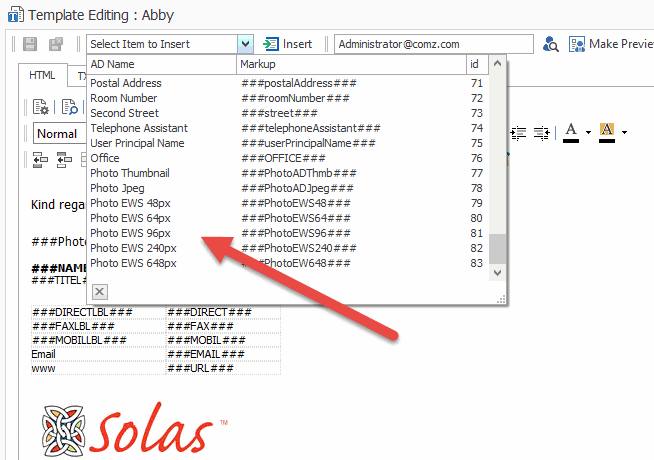
Thumbnail Photos
As of v.6.2.3 you now have the option to insert profile photos in signatures.
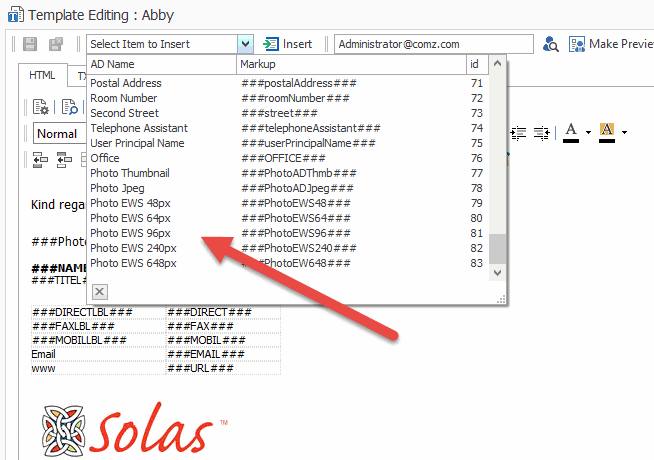
Facts:
The ADSI field thumbNail has been available since the early days of AD, but mostly unused. Microsoft did not encourage the use, and did not provide any tools to add photos to AD.
The limit is 96x96 px and the size limit was 10Kb, later expanded to 100Kb. The big concern being replication. Especially replication over WAN.
There are several 3rd party tools available now.
A new field called "jpegPhoto" was added in 2003. This is a multi-valued field, with no size limitations. This could also only be populated with 3rd party software or custom code.
Outlook did not utilise any of these fields before Outlook 2010.
With the new Exchange Web Services interface Microsoft decided on supporting profile images, and they decided on storing these images in Exchange database instead of AD.
This seems a logical choice because there is much more room for them there, and they are related to email.
Viewing a contact in the Global Address List
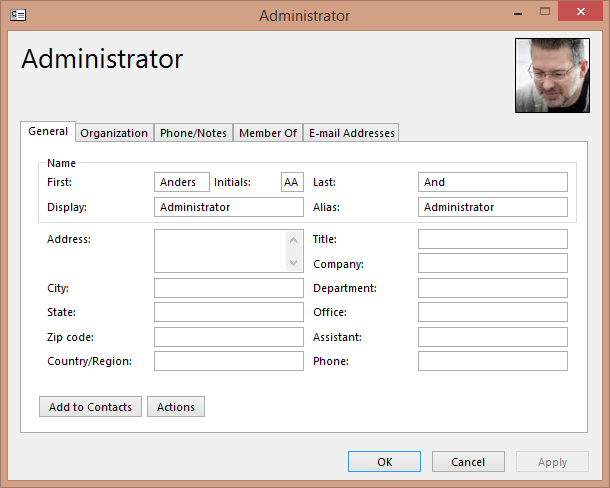
The profile photo can now be modified through OWA.
Administrators can also use Exchange Console cmd-lets to upload images. A search on the internet will give several options for scripts to match photo's in a folder to users in AD and upload them.
Note: When adding a photo through EWS, a small thumbnail photo of 48x48 pixel is automatically added to the AD based field "thumbNail".
If you add a photo to thumbNail field it will not propagate to EWS. Only when added to EWS will it propagate to the thumbNail field. If you add a photo to thumbNail you can add a 96px photos. But EWS only adds 48px.
Also; when adding to EWS several standard sizes are generated for various purposes. The size are: 48,64,96,240,648px. In Outlook only the small ones are used, but in Lync and Skype the large ones are used.
DynamicSignature now supports these photo formats.
Note:
·"thumbNail" and "jpegPhoto" are loaded from AD (LDAP Based)
·Ews photos are loaded from EWS using REST. (HTTP Based)
Prerequisites:
You must add the Exchange Front End server to the CASDetectionOverride parameter in Template Configuration.
As of v.6.3.0 this param is now called OWAFrontEnd.
EWS REST is always over SSL and to make it more reliable, eliminating any self-signed SSL problems, DS uses the Front-End and does not try to discover the internal CAS server name.
Mechanics:
When the DS-Client generates signatures and it finds a markup for a photo it will download that image either from AD or from Exchange, and place in the signatures folder, and then compose the html image tag with size properties. Example:
<img src="Administrator_AD_thmb.jpg" height="64" width="64">
Note: If a photo smaller than 648px is uploaded through EWS/OWA it will still be possible to use the ###PhotoEWS648### markup, but EWS will only return the largest available size.
So uploading a photo with the size of 460px will only yield 460px when fetched. EWS does not scale up the image.
This means you can not be sure you actually get a 648px size just because you ask for it. Keep that in mind when designing a template.