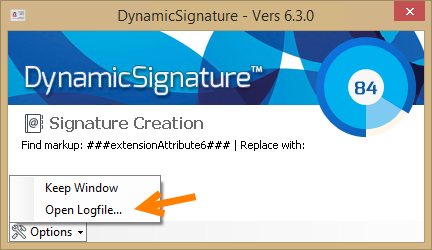
Troubleshooting
If you get "Encountered Error" as notification in the taskbar and you want to discover what the cause may be then you have two options.
1. Enable the "ShowProgress" or the less intrusive "PopupProgressOnError". They will give you a full window with actions taken while generating. It will halt on error so you can catch the problem. You can set these parameters in Template Configuration in DS-Manager. Remember to "Save and Deploy" the settings.
2. You can access the generated log by entering %TEMP% in the Run command in the Start menu on a PC and navigating to the log file name "YourSignatureName.log.txt"
You can also open the location from the generation form choosing "Open Logfile"
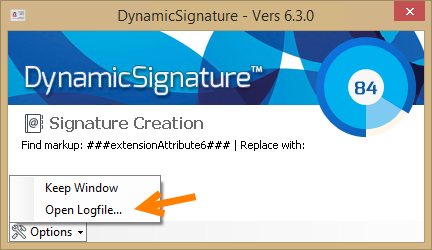
DS-Reporting
In v6.5.0 we introduced a new reporting service that can be installed on top of DS-Manager.
When advertised to the DS-Client will make it send short status and error message from all the users getting signatures to the DS-Manager for easy checking and view.
DS-Reporting is either included in the download of DS-Manager or is found in a separate download from "My Account" on our website.
.png)